Pressing the F1 key will not bring up a
Help screen
(Windows 8.1, 8, 7 or Vista)
This usually occurs with Windows 8.1, 8, 7 or Vista. The operating system brings up a message indicating that WinHlp32 is no longer supported by Vista/Windows 7/8, see below for the error message that is displayed.
This situation is easily fixed by downloading, from the Microsoft website, the Windows Help (WinHlp32.exe) program for the version of Windows you have.
After you have installed WinHlp32.exe, the Help Files (.hlp) may be blocked and the Operating System brings up a message displayed as shown below when you press the F1 key:
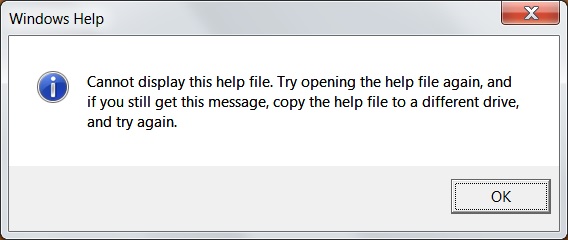
The Help Files (.hlp) can be unblocked by finding each Help File (.hlp) in the following folders:
'C:\Program Files (x86\Perfect Lite' and each sub-folder
Then right click on each file, select Properties and click the Unblock button, Apply then OK as shown below:
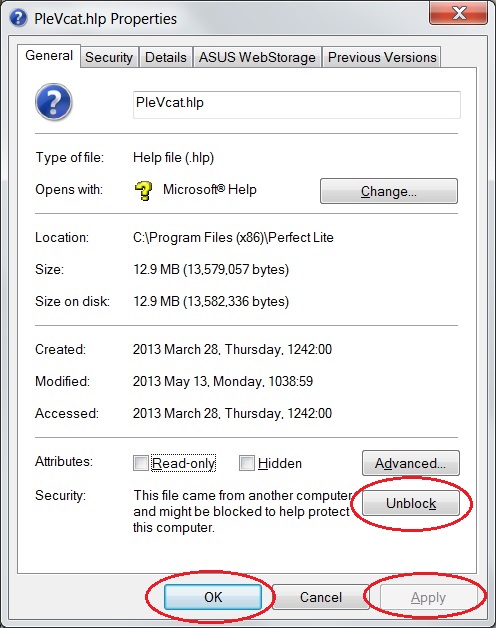
Now test that the context Help Files now open a Help screen by running the Perfect Lite module,
then place the mouse cursor in a data entry cell and press the F1 key to display a Help screen
![]()
![]()
Click here to return to the Perfect Lite for Windows home page
(C) Copyright G Palmer Trading as Constant Energy - Page last updated on 23 November 2015.